What is Job Visibility?
You have three different options when choosing job visibility.
- Published - Job posting will be posted to all job boards within the AvaHR Network and your career site.
- Internal - Job posting will be posted only on your career site.
- Unlisted - Job posting will not be posted on the job boards or your career site
Job Visibility can be edited in the Job Details section of your job posting.
To update a job's visibility, select Jobs from the menu on the left.
Then, click on the title of the position you would like to update.
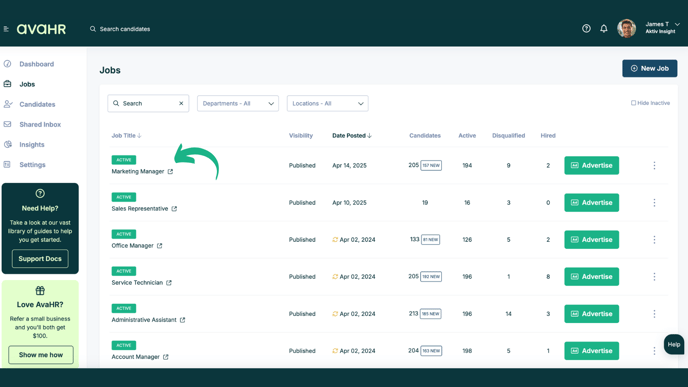
Select Edit Job.
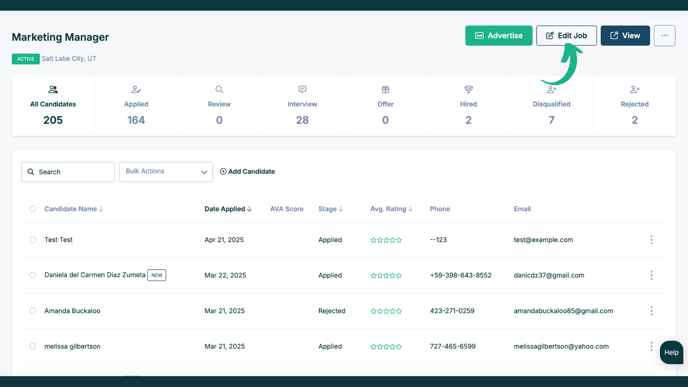
Job Visibility can be updated on the first page of your job posting, in the Details section.
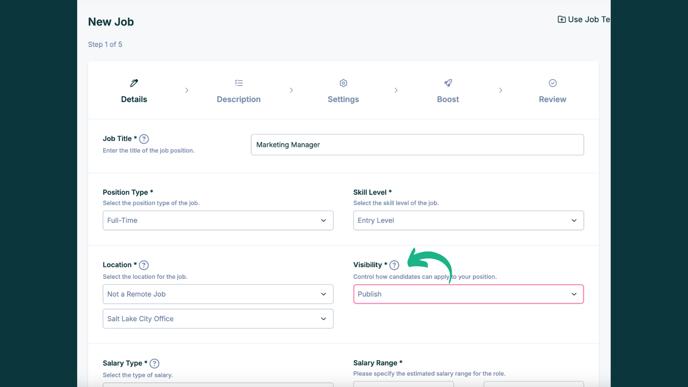
When you're done, make sure you click Publish so your updates go through.