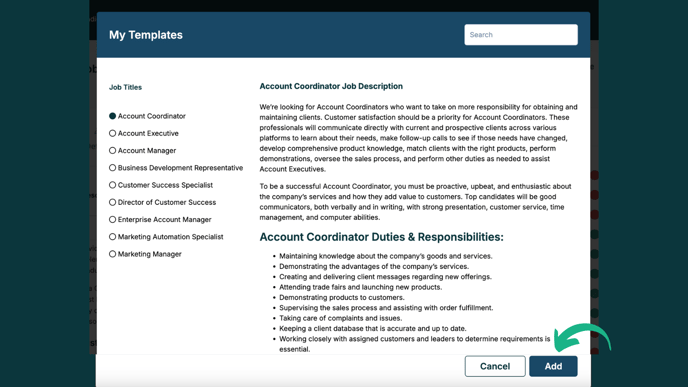Using Job Description Templates
Our Job Description Templates can help save you time when creating a description for your role.
You can use one of our pre-made templates or you can save your own templates to use again the next time you need to hire for that role.
To use a job description template, select Jobs from the menu on the left.
Then, select + New Job.
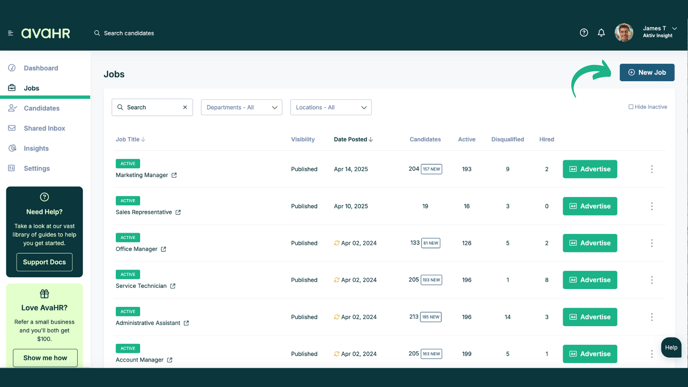
Job description templates can be accessed in the Description section of your job posting.
To select a template, click the dropdown menu that says Job Description Templates.
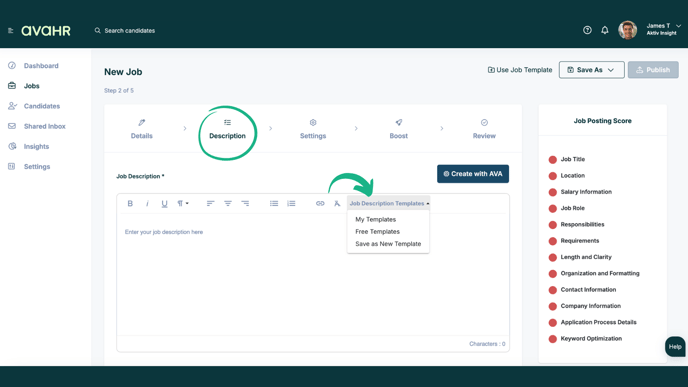
Using our free templates
To choose a template from our library, click Free Templates.
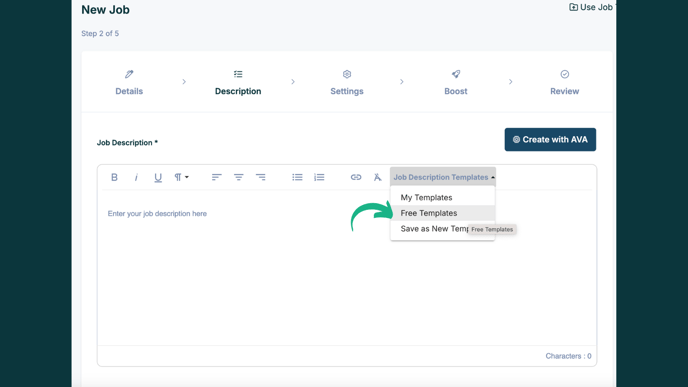
You will be able to view all of our templates there.
To select a template, click the circle to the left of the title.
Then, click Add.
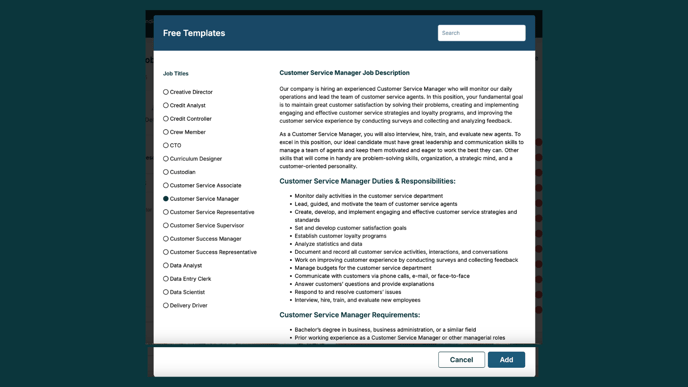
Select Okay. Once you click okay, any text you have in the description will be removed and replaced with the job template.
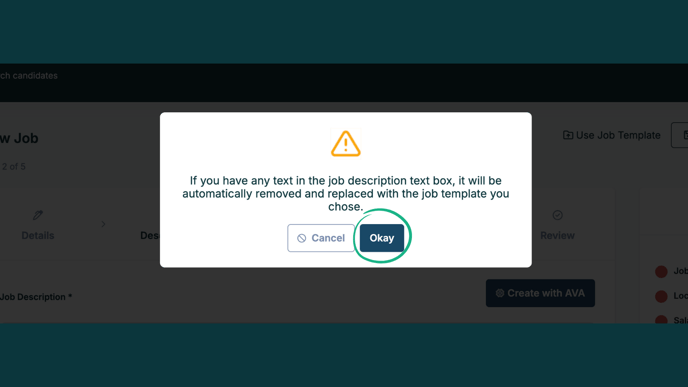
The template will then be added to your job description. You can edit any text you would like to change here before publishing your job.
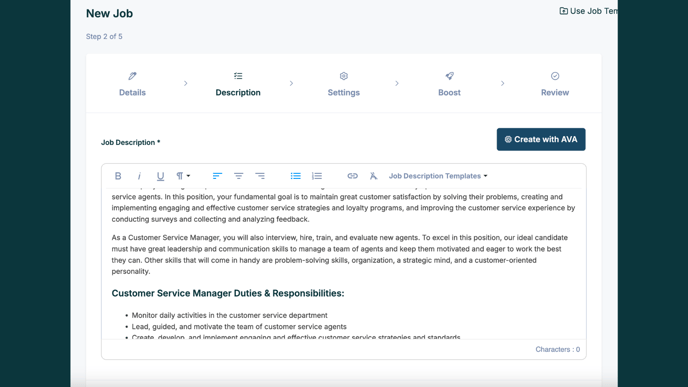
Saving your own template
If you've written your own job description and want to save it as a template for future use, select Save as New Template from the dropdown menu. This will save the template to your account.
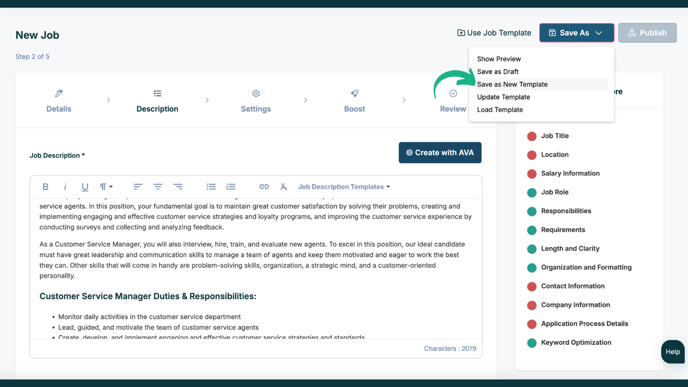
Give the template a Title and then click Ok.
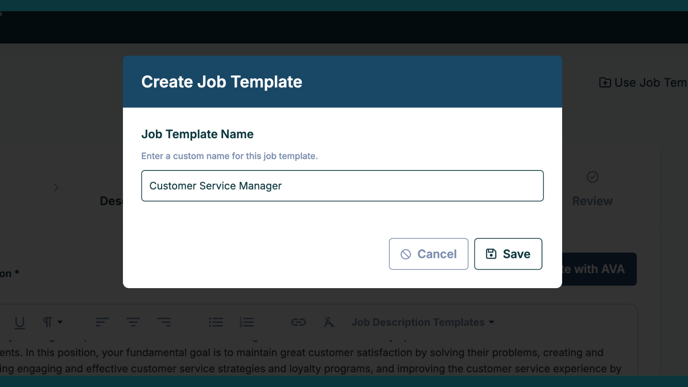
Using your saved templates
To access your saved templates, select My Templates from the dropdown menu.
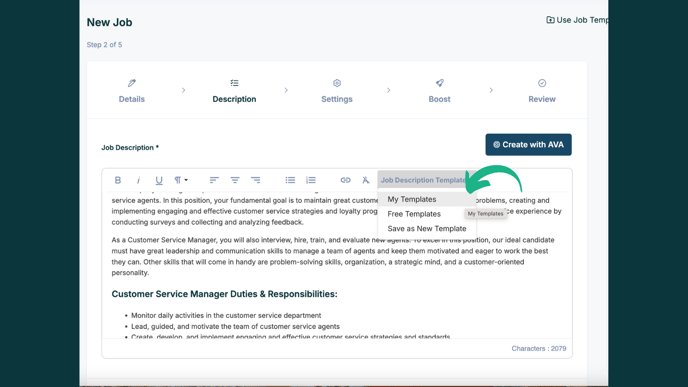
There you can access all of your saved templates.
To use a template, fill in the circle to the left of the title.
Then, click Add.