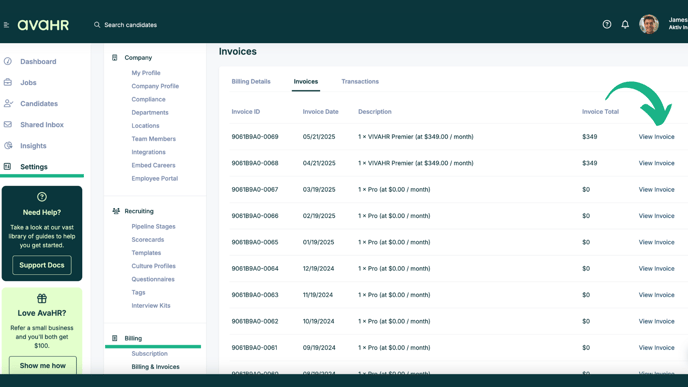Payment and Billing Details
How to find and change your payment and billing details.
To enter your billing details or update your current details.
- Go to Settings
- Click on Subscription or Billing & Invoices under Billing Setting
- Click the "Edit" button on the Billing Details section under Subscription OR click the gray edit icon under the Billing & Invoices section to update payment information.
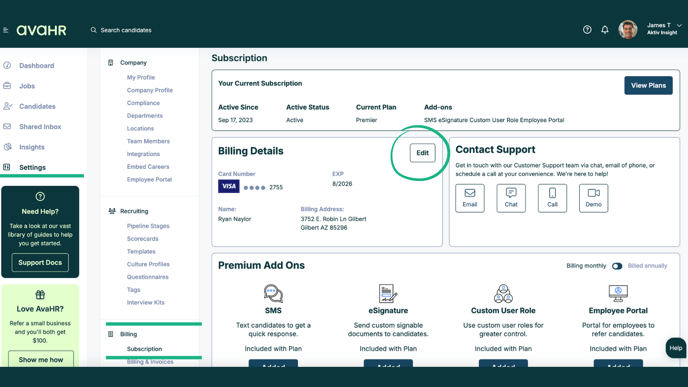
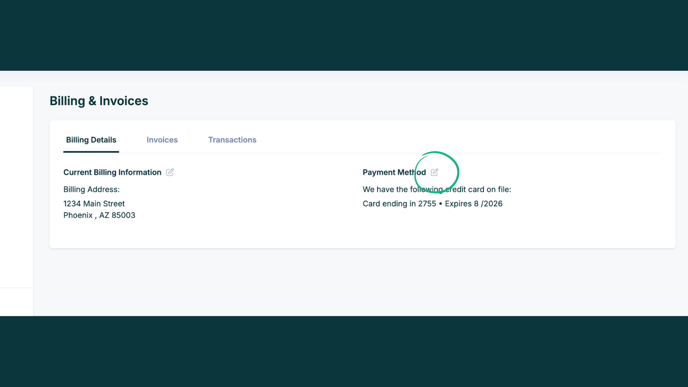
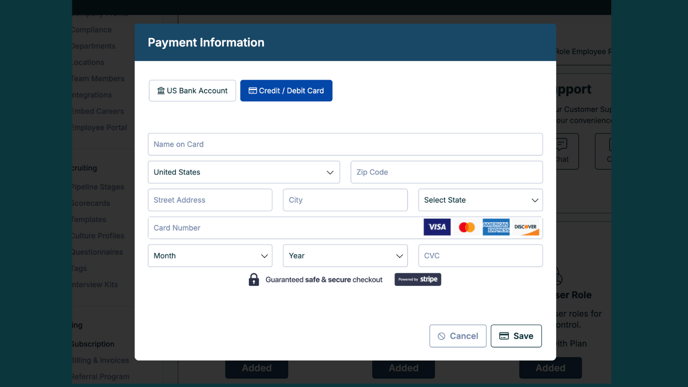
To View Billing Transactions
If you're looking to download or print copies of your paid invoices and transactions from VIVAHR, you can find a full list by following these steps.
- Go to Settings
- Click on Billing & Invoices under Billing Settings
- Click View Invoice to download your invoice