Adding a Culture Profile
AvaHR's Culture Profiles allow you to showcase more about your company than the traditional text-only job description. With AvaHR, you can add videos, photos, and text to give job seekers an inside look at what it's like to work at your company. AvaHR's Culture Profiles are a great way to attract top talent, and they're also a great way to give current employees a behind-the-scenes look at what makes your company tick. Whether you're looking to attract new employees or engage your current workforce, AvaHR's Culture Profiles are a great way to show off your company culture.
.png?width=688&height=388&name=GET%20STARTED%20FREE%20TODAY%20(73).png)
For some companies, each team within the company has its own unique culture. For instance, your sales team might have a whole different value system and atmosphere than your accounting team. With our culture profiles, you have the ability to create a separate profile for each department within your company.
To add a culture profile to your account, first go to Settings on the left.
Under Recruiting, go to Culture Profiles.
.png?width=688&height=388&name=GET%20STARTED%20FREE%20TODAY%20(74).png)
To add a new culture profile, select + Add Profile.
.png?width=688&height=388&name=GET%20STARTED%20FREE%20TODAY%20(75).png)
You will need to enter a Name for your culture profile, select a Profile Type and fill out the About Us section.
There are three different culture profile types:
- Hero Image/Photo - about us section and one large image or video
- Expanded - about us section, three header images, and one banner image/video
- Expanded Plus - about us section, one large image or video, three small images, testimonials, executive profile and additional text
.png?width=688&height=388&name=GET%20STARTED%20FREE%20TODAY%20(76).png)
Hero Image/Photo
To add an image, select Upload Photo.
Images should be 1200px x 650px. If the image is too large and needs to be resized, you will receive a message when you try to upload the photo.
.png?width=688&height=388&name=GET%20STARTED%20FREE%20TODAY%20(77).png)
To add a video, click the Video tab to the right and then paste your Youtube or Vimeo link into the designated spot.
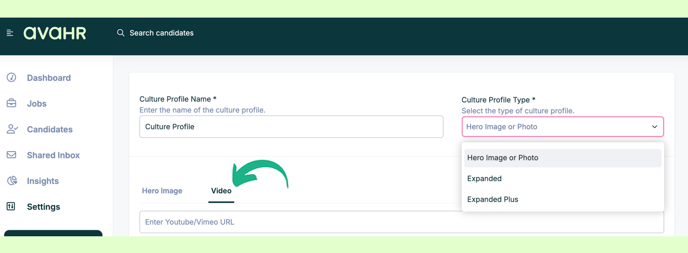
Expanded
With the Expanded profile, you can also add three smaller sized images one banner image/video.
Make sure the image sizes match what's listed (756px x 500px or 432px x 245px).
.png?width=688&height=388&name=GET%20STARTED%20FREE%20TODAY%20(79).png)
Expanded Plus
With the Expanded Plus profile, you can add:
- Testimonials
- Executive profiles
- Additional text
To add a Testimonial, click the blue + Add Testimonial button.
You will need to fill out the:
- Testimonial text
- Name
.png?width=688&height=388&name=GET%20STARTED%20FREE%20TODAY%20(80).png)
To add an Executive Profile, click the blue + Add Executive Profile button.
You will need to add a:
- Name
- Summary
- Profile Image
.png?width=688&height=388&name=GET%20STARTED%20FREE%20TODAY%20(81).png)
To add Additional Text, select the blue + Add Additional Text button.
Enter the additional text you would like to include.
.png?width=688&height=388&name=GET%20STARTED%20FREE%20TODAY%20(82).png)
Once your culture profile is complete, click Save.
.png?width=688&height=388&name=GET%20STARTED%20FREE%20TODAY%20(83).png)